reMarkable: The Tool I Use To Enhance My Productivity | Cal Newport
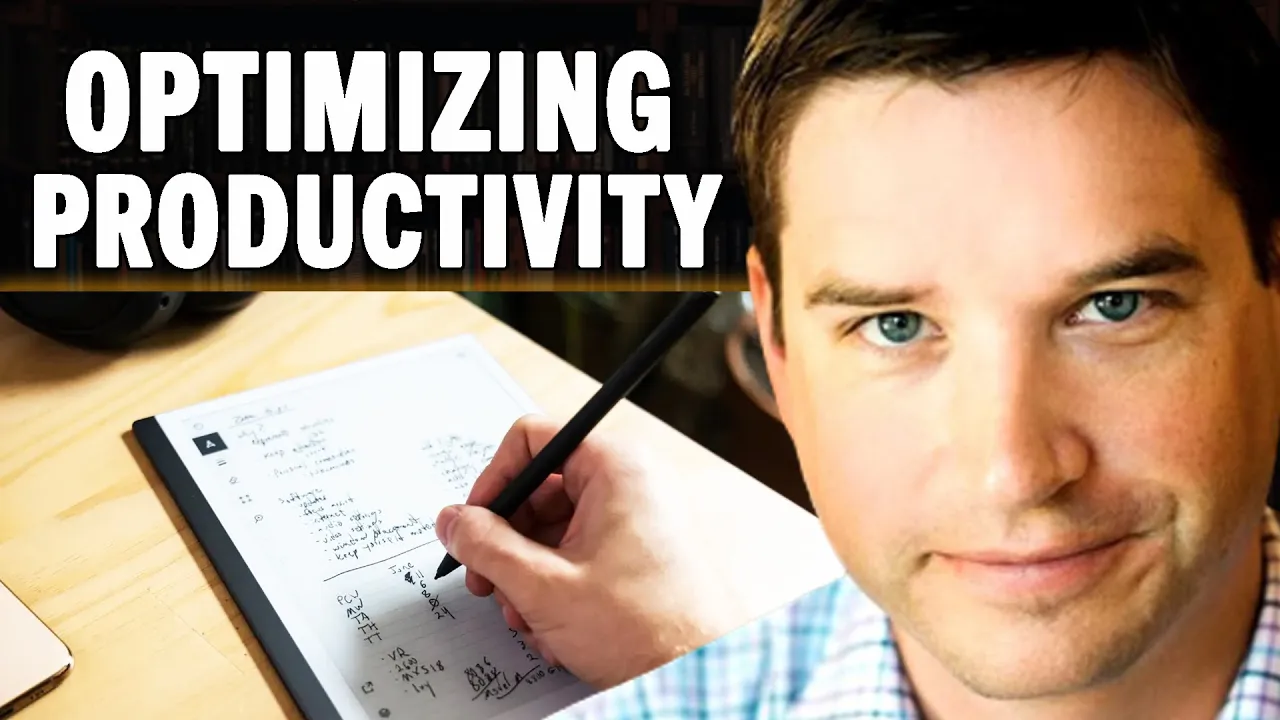
Chapters
0:0 reMarkable1:40 Moleskins
6:40 Integrations
11:40 What it replaces
00:00:00.000 | Alright Jesse, the fans have been asking, I'm going to load up the website here, they've
00:00:03.560 | been asking about my experience with my Remarkable 2 tablet.
00:00:07.840 | I'm going to load it up.
00:00:10.600 | Yes they have.
00:00:12.920 | Now let's see here, I'm loading up the website here.
00:00:15.840 | So for those who are watching, again this is youtube.com/calnewportmedia, this is episode
00:00:20.800 | 258 or at thedeeplife.com, episode 258.
00:00:26.120 | Let's load up this homepage for those who are watching so we can remember.
00:00:30.640 | Alright, meet Remarkable, the paper tablet.
00:00:36.160 | And as we watched this video before, we see a very well-dressed contemplative woman holding
00:00:42.560 | her Remarkable.
00:00:44.440 | Here's some pictures of it, as close to paper as it gets.
00:00:48.120 | So as you can see in this image here, the Remarkable, for those who don't know, is an
00:00:56.080 | electronic notebook.
00:00:58.960 | It's a one page that you can write on.
00:01:02.280 | It's a Kindle style e-ink, so you write on this page and you see what you're writing
00:01:07.600 | like handwriting.
00:01:08.600 | I'm showing some of this on the screen right now.
00:01:12.020 | And you can have endless pages, essentially, and endless notebooks, all in this one thing
00:01:16.800 | you hold, all of it being backed up to the cloud as well.
00:01:21.360 | Alright, so what has my experience been with the Remarkable?
00:01:25.120 | The headline is, "I really like it."
00:01:28.440 | I'm really liking my Remarkable 2, and here's why.
00:01:33.880 | I had a lot of notebooks in my life.
00:01:37.080 | Because I have so many different things I do, these each had their own notebook.
00:01:41.960 | So I had a notebook, for example, for my moleskin, for keeping track of just my general life
00:01:48.000 | thoughts, the pursuit to have a deeper life.
00:01:52.160 | I would have notebooks for theory.
00:01:55.320 | I'm working on computer science papers, I need notebooks to work on ideas, mathematical
00:02:00.080 | equations, this or that.
00:02:01.120 | I would have multiple notebooks like this.
00:02:03.160 | I would have notebooks for planning around the business, the media company we run here.
00:02:09.680 | Thinking through what's our strategy, what's happening, what's our vision for the future.
00:02:14.120 | I'd have notebooks to keep track of my specific, what's the specific strategic plan I'm working
00:02:22.080 | on for a particular part of my life, and I want to keep notes on it.
00:02:26.840 | I'll have a notebook for that as well.
00:02:28.840 | I'd have notebooks for book ideas, and then a notebook for each particular book I was
00:02:32.960 | working on.
00:02:33.960 | And then just a scratch notebook, because I need to just keep track of ideas.
00:02:37.200 | I'm at a meeting, I'm sketching out a plan.
00:02:39.960 | A lot of different notebooks were in my life, and I was constantly grabbing different notebooks
00:02:44.600 | and using some for other purposes.
00:02:47.200 | The remarkable solved that problem.
00:02:49.760 | I just have a lot of notebooks.
00:02:50.960 | I counted, there's nine I've started so far.
00:02:53.480 | They're all on the same device.
00:02:55.840 | So I can use a stylus, go over, select any notebook I want, start taking notes.
00:03:00.400 | And it's just there.
00:03:01.840 | And then if I want to do something else, I can switch over to that notebook, and it's
00:03:04.440 | right there.
00:03:05.440 | So I've really been enjoying that.
00:03:07.640 | It really has been solving the problem.
00:03:09.800 | Basically the only paper notebook that this has not replaced is time block planning.
00:03:18.040 | And I tried this.
00:03:19.040 | I was like, "Hey, I wonder if I could just build time block plans for a market."
00:03:21.480 | Well, I didn't like it.
00:03:22.480 | So that was the one place where I wanted spiral binding, like the new time block planner has.
00:03:28.160 | I wanted something tactile that I could write in and see next to me and lie flat next to
00:03:32.520 | me and work on throughout the day as I was working on other things.
00:03:36.080 | That's the only real paper notebook that's left in my life right now is my time block
00:03:40.200 | planner.
00:03:41.200 | I really do need that to be analog and with me in all places, but I've had no problem
00:03:45.440 | moving my work notebooks, my planning notebooks, even my Moleskine notebooks.
00:03:48.920 | All that's worked well, moving to the remarkable.
00:03:51.000 | Now let me talk a little bit about how I function with it.
00:03:57.440 | The writing I think is great.
00:03:59.580 | It took me a little while to get used to it.
00:04:00.960 | Like what's the right pressure?
00:04:01.960 | I used the fine liner at narrow, but once I got used to it, it really, for me, feels
00:04:06.840 | very much like a notebook writing on paper.
00:04:10.040 | My handwriting is the same as writing on paper.
00:04:12.920 | It's really identical.
00:04:13.920 | I really like that.
00:04:14.920 | I really like that experience.
00:04:16.700 | I've learned to use the highlighter a lot as well.
00:04:18.840 | So I like that I can highlight to emphasize things.
00:04:22.200 | I can highlight text.
00:04:23.800 | So just from an operational point, that's been great.
00:04:27.400 | It has endless scrolling.
00:04:28.720 | So you can make your page, you can scroll it down as long as you need, and then you
00:04:33.200 | can add pages.
00:04:34.840 | So you can scroll.
00:04:35.840 | If a particular page you want to put more on it, you can just keep writing longer and
00:04:39.120 | longer and then it's very easy just to jump to a new page.
00:04:43.420 | One thing I found myself doing is editing notebooks, which I can't do with paper notebooks,
00:04:46.760 | but I do like to do this here.
00:04:48.900 | So for example, I have a notebook where I'm working on the deep life stack, the ideas
00:04:54.800 | around the deep life stack, and my particular iteration through the deep life stack right
00:05:00.360 | now.
00:05:01.360 | And one of the things I did was I had an early version of it on a new page, a better version
00:05:05.260 | of it than a couple of pages with a lot of notes on it.
00:05:08.160 | In that case, I actually went back and deleted some of the older pages and consolidated and
00:05:13.960 | rewrote like, okay, here's the right way to do the stack right now.
00:05:18.960 | I've tried a bunch of versions.
00:05:20.320 | I deleted those and added a page and rewrote it right.
00:05:24.340 | So I find myself doing that sometimes with planning notebooks is going back and deleting
00:05:29.000 | pages and re-summarizing them as I get better ideas around it.
00:05:33.440 | So that's an interesting twist I didn't expect myself to do.
00:05:37.520 | The backing up features work great.
00:05:40.180 | So the way it works is you have an app on your computer that if you open it, it mimics
00:05:45.200 | exactly the navigation of your Remarkable.
00:05:48.460 | And if you go to any of the notebooks in that navigation, all your pages, you can just read
00:05:52.120 | it all on your computer and you can export any of those pages to PDF.
00:05:56.000 | I've done that sometimes to print some things.
00:05:58.520 | So can you, when you go on the desktop, can you go in there and type in there?
00:06:02.320 | No.
00:06:03.320 | So all you can do is see backups and you can read what you wrote in the notebook.
00:06:09.840 | So you can't type in Remarkable either, right?
00:06:13.080 | Or is it all just right?
00:06:14.080 | Well, I'll get to that in a second because you can, and I'll tell you my experience with
00:06:17.360 | that.
00:06:18.360 | But the way that app works, the desktop app works, it just shows you it's a backup of
00:06:22.000 | all of your notes.
00:06:23.000 | And so the main useful thing for that is, A, if you lose your Remarkable, you have all
00:06:27.160 | your notes.
00:06:28.160 | If you buy a new Remarkable, I'm sure you can transfer it over, but you can print those
00:06:32.000 | things.
00:06:33.000 | Now, if there is something else you, so I haven't used these features yet, though, it's
00:06:37.480 | activated.
00:06:40.440 | It does now have integration with Google Drive and with Dropbox because you can bring files.
00:06:46.080 | I haven't done this yet, but I want to do more of this.
00:06:48.080 | You can bring PDFs onto the Remarkable, read them on the Remarkable, mark them up on the
00:06:52.840 | Remarkable.
00:06:55.000 | And so this is a place where you can be more interactive, is you can hook up a particular
00:06:58.720 | folder on the Remarkable with, let's say, a Dropbox folder.
00:07:03.160 | And now if you just put a document, like a PDF file into that Dropbox folder, it will
00:07:07.840 | automatically appear on your Remarkable.
00:07:11.440 | And if on your Remarkable, you write it, you annotate it, an annotated version of that
00:07:16.720 | document shows up in your Dropbox folder.
00:07:20.400 | So that's kind of cool.
00:07:21.880 | Same with Google Drive as well.
00:07:23.080 | So that's kind of cool if you're, for example, need to edit some papers or something, you
00:07:27.080 | can just throw papers or articles into a Dropbox and then you're on a train somewhere.
00:07:31.960 | They've all synced up onto your Remarkable, so you can read them and mark them up.
00:07:34.680 | And then later, all that annotation is resynchronized back up with your Dropbox.
00:07:40.320 | So at home on your computer, you can print things out with the marks and stuff like that.
00:07:44.080 | So I think that's a nice feature.
00:07:48.160 | But really the thing is, you can't -- so we're going to talk about shortcomings.
00:07:51.920 | I have three things to mention.
00:07:55.000 | This really is about using the notebook.
00:07:56.940 | So you can see the stuff you did on your computer, but you can't -- you're not really supposed
00:08:02.580 | to be -- it doesn't go back and forth.
00:08:03.840 | You can't update things on your computer and have that show up on your Remarkable.
00:08:07.840 | If you annotate a PDF file that syncs back to your Dropbox, it's going to be a new version
00:08:12.960 | of the file with the annotations.
00:08:15.880 | Because it's its own proprietary world of marking and drawing and stuff like that, that
00:08:19.600 | the computer doesn't speak.
00:08:21.780 | I got the fancy folio that has this really cool built-in keyboard.
00:08:27.000 | So you can type on it.
00:08:29.400 | So it's actually the case can become like a Surface thing where a keyboard comes out
00:08:37.880 | and it's up like a screen.
00:08:38.880 | You can type on it.
00:08:40.160 | I'm not been using it.
00:08:42.160 | I used it a little bit, but the typing experience is not great because you don't have a lot
00:08:45.020 | of control over where the text is going to go.
00:08:47.320 | You can't do much with the text once it's on there.
00:08:49.560 | Now, any time you want on a Remarkable page, you can put in a text cursor and type either
00:08:53.820 | on an on-screen keyboard or with the built-in keyboard.
00:08:56.080 | I don't like doing it because I don't really know how -- I don't know how to move the text
00:09:00.000 | around.
00:09:01.760 | There's weird things about deleting the text.
00:09:04.280 | What I've been doing is really dealing with just handwriting.
00:09:08.080 | This is my paper notebook.
00:09:09.720 | I just have 20 paper notebooks in one form.
00:09:12.320 | That's how I've been personally using it.
00:09:13.520 | I have not been using the typing because, you know, it's not a word processor.
00:09:17.400 | It's like the text is going right over here and you can't do anything with it once you
00:09:20.000 | type it.
00:09:21.000 | It kind of makes me nervous.
00:09:22.000 | So I don't know if I would pay for the keyboard folio, or if you do, you would have to have
00:09:25.520 | a better use case for it.
00:09:26.920 | So that's the second downside.
00:09:29.440 | The third downside is it's just really expensive.
00:09:33.200 | Once you buy the Remarkable, you buy the fancy folio, you buy the nicer stylus for it, I
00:09:38.720 | was in $500 plus, which is a lot of money.
00:09:44.080 | Now I could kind of justify it because, well, I talk about it on the show and it fits the
00:09:49.500 | type of things we do.
00:09:51.520 | It is really expensive.
00:09:53.640 | So that would be the other downside.
00:09:55.920 | But in the end, so far, I've been doing this for a couple months now, as a replacement
00:09:59.820 | for my stack of random notebooks, it has been successful.
00:10:04.760 | And I think I'm probably capturing more notes than I otherwise would.
00:10:07.680 | And I love the experience of using it.
00:10:09.280 | And as long as I think of it as just these are notebooks that I write in with a pen,
00:10:12.760 | and that's it.
00:10:13.760 | And I don't care too much about the computer integration.
00:10:15.440 | And I don't try to do writing on it.
00:10:16.840 | I just think of it as notebooks.
00:10:18.920 | I've been very happy with the experience.
00:10:20.480 | I love single purpose application gadgets, things to do one thing, and they do that one
00:10:25.120 | thing really well.
00:10:26.280 | There's no distraction when you're on there.
00:10:27.560 | There's no internet when you're on there.
00:10:29.280 | There's just, this is me writing in a notebook.
00:10:33.320 | And so I'll count myself as a remarkable two fan.
00:10:38.280 | But with those caveats that it's just for writing, and it's expensive.
00:10:43.680 | It's expensive as all get out.
00:10:45.920 | Can you carry it around in your pocket?
00:10:47.480 | No, it's the size of like a normal eight, eight and a half by 11 piece of paper.
00:10:52.800 | So I guess my only question is before when you had kind of that life notebook for the
00:10:56.800 | moleskins that you carry around your pocket, how do you capture those thoughts if you're
00:11:00.880 | I didn't.
00:11:01.880 | I mean, you could, you could put a moleskin in your pocket, but I want it right because
00:11:05.520 | then you would have a big thing in your pocket.
00:11:08.040 | So I was a bigger one for some reason.
00:11:09.800 | I thought it was a little one.
00:11:11.080 | It was a little one, but I don't, the little ones I don't like having in my pocket still
00:11:14.560 | like it fits in your pocket, but it's weird to have, you know, it's like having a big
00:11:19.960 | wallet in your pocket still.
00:11:21.800 | I wouldn't walk around with that in my pocket.
00:11:23.160 | I don't like having things in my pocket.
00:11:25.080 | So I, my, my moleskin was small, but I kept it in my bag.
00:11:27.880 | Okay.
00:11:28.880 | So it'd be in the, it would be in the front pocket of my backpack.
00:11:32.080 | So this thing's just, yeah, this is the size of like a composition notebook.
00:11:35.800 | So it's the size of a normal piece of paper and maybe like a half inch thick.
00:11:39.440 | It's heavy, which I actually kind of like about it.
00:11:41.880 | It's actually kind of heavy.
00:11:42.880 | It's very substantial.
00:11:43.880 | But so that hasn't been a problem because I, I, I want it, I want it moleskin in my
00:11:49.000 | pocket.
00:11:50.000 | I would always moleskin in my, my bag anyway.
00:11:52.540 | So now I just throw this thing, throw this thing into my bag.
00:11:55.960 | That's the other downside.
00:11:56.960 | These are small things.
00:11:58.220 | The stylus like magnets onto the side, which is cool.
00:12:02.320 | So it just sticks onto it, but you can't put in your bag that way because it'll get knocked
00:12:05.880 | off, maybe injured.
00:12:08.240 | So like you, you keep the stylus separate, like in my backpack, it'll be with my, my
00:12:13.000 | pins and the thing will be in the back.
00:12:16.440 | These are, these are minor points, but I'm a big fan.
00:12:18.360 | I think it's a beautifully engineered product for notebook heads.
00:12:21.520 | If you keep a lot of notebooks, you know, worth considering.
00:12:27.440 | We messed up the, we should have asked him to be a sponsor, Jesse, because I had to give
00:12:30.440 | it a really, really good endorsement.
00:12:32.280 | We should do more of that.
00:12:34.480 | Find things I love and then work backwards and ask the people to be like, you really
00:12:38.040 | need a sponsor.
00:12:39.360 | I've discovered a lot of things I love from sponsors approaches in us, but that'd be cool.
00:12:44.680 | We should, we should, we should tell remarkable, like, look, I love your thing.
00:12:47.160 | So you should be our sponsor.
00:12:48.800 | And also we need 20 remarkables.
00:12:49.800 | I want to just give them out like candy.
00:12:53.560 | [MUSIC PLAYING]
00:12:56.920 | (upbeat music)