Sequential Model - TensorFlow Essentials #1
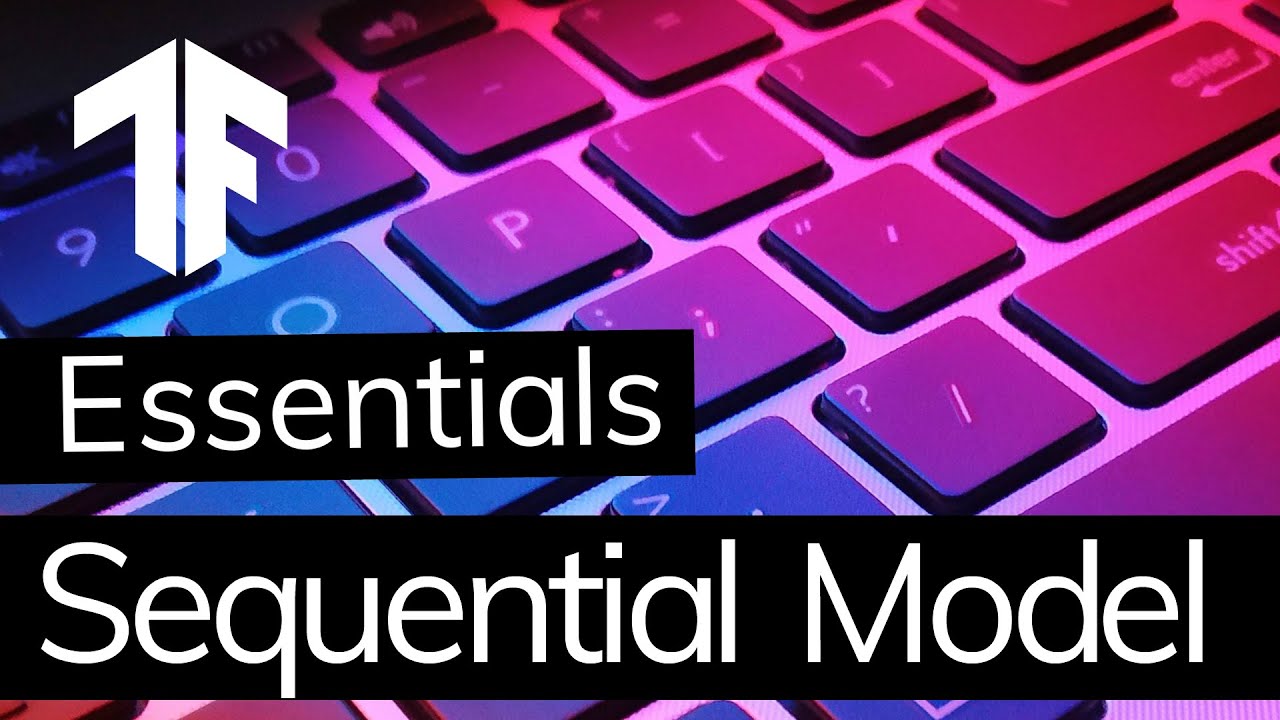
Chapters
0:00:7 start a new notebook
2:54 add another layer
3:44 using the softmax activation
4:27 use the softmax activation function
4:36 print out our model with the model summary
5:23 building a sequential model
00:00:00.000 | Hi, welcome to this introduction to the sequential model in TensorFlow.
00:00:04.800 | So we're just going to go ahead and start a new notebook here.
00:00:09.300 | Now what I want to do is import TensorFlow.
00:00:12.800 | Now, the sequential model is one of two different approaches
00:00:21.600 | that we can use for building our models in TensorFlow.
00:00:24.400 | Those are the functional API
00:00:27.400 | and then the sequential model that we're going to go through here.
00:00:30.600 | So the sequential model is better for simple sequential stacks of layers
00:00:35.600 | where each layer has just one input and just one output.
00:00:38.800 | So if our model looks something like this,
00:00:43.400 | then the sequential approach is probably better.
00:00:49.500 | So we access the sequential model using tf.keras.sequential
00:00:57.500 | so it looks like this.
00:00:58.600 | And then that initializes the sequential model.
00:01:07.700 | And now there are two methods for adding layers with this model.
00:01:12.000 | The first of those which I'm going to show you is using the add method.
00:01:16.800 | So all we do is take model, add, and then we add our layer here.
00:01:24.100 | So one of the layers that we'll be using quite a lot
00:01:28.100 | is a densely connected neural network layer.
00:01:31.100 | So we just write tf.keras.layers.dense.
00:01:37.000 | And then we're going to add in 32 units here.
00:01:42.200 | And our input shape will be 10 units.
00:01:47.200 | So here we have 10 inputs
00:01:50.300 | and they are each connected to 32 units within our dense layer here.
00:01:56.700 | And they will use a ReLU activation function
00:02:01.400 | which is a rectified linear unit.
00:02:04.200 | Now you don't need to know all of this right now
00:02:08.100 | but what I do want you to focus on is the shape that we are producing.
00:02:13.000 | So if we go over to here,
00:02:16.700 | this is the shape of the network that we're building.
00:02:20.800 | So we have 10 inputs.
00:02:23.400 | So that was represented by the input shape.
00:02:27.000 | And then we have 32 neurons in the middle, so 32 units.
00:02:31.900 | If you look, because it's a densely connected neural network,
00:02:35.100 | every single one of these is connected to every single one.
00:02:38.500 | So all of our 10 inputs are connected to this unit here,
00:02:42.200 | this one, this one, this one, and so on.
00:02:46.300 | And then in our output, I want to put 2 units.
00:02:49.500 | So we'll go ahead and do that now.
00:02:52.500 | So if we want to add another layer, we just call add again.
00:02:58.200 | So we can run that.
00:02:59.900 | Okay, sorry, this is input shape.
00:03:02.800 | And if we want to add another layer, all we do is model add again.
00:03:12.000 | Now, we only need to define the input shape
00:03:14.800 | in our first layer with the sequential model.
00:03:17.800 | Otherwise, we don't need to define it because it will assume
00:03:21.300 | that our input shape matches the shape of the previous layer,
00:03:24.800 | which in this case is 32.
00:03:26.300 | So we don't need to do anything there.
00:03:28.200 | So we just put 2, and then we add in our activation.
00:03:32.400 | Now, because this is a sequential model,
00:03:35.900 | we don't need to define the input shape.
00:03:37.900 | We just use our activation.
00:03:39.700 | Now, because this is the output layer,
00:03:43.100 | and we have more than one output,
00:03:45.800 | we will be using the softmax activation.
00:03:48.700 | So in the output layer, you will usually have either sigmoid or softmax.
00:03:55.600 | If you just have one output,
00:03:58.100 | so if your output is just one value between 0 and 1,
00:04:03.000 | you use sigmoid.
00:04:06.700 | If you have multiple outputs, so we have two units here,
00:04:10.000 | that means our output can look something like this.
00:04:12.900 | And what we will want to do is take the maximum value
00:04:20.000 | as the answer.
00:04:21.600 | So in this case, it would be index 0.
00:04:23.800 | So the output label would be 0.
00:04:26.600 | And when we're doing that,
00:04:28.500 | we want to use the softmax activation function.
00:04:31.600 | So we can execute that.
00:04:36.600 | And then we can print out our model
00:04:38.400 | with the model summary.
00:04:40.300 | And here we can see,
00:04:42.000 | okay, we have a sequential model,
00:04:44.700 | and it has two layers.
00:04:47.000 | So this doesn't include the input layer.
00:04:50.400 | So our input layer is actually 10 units.
00:04:53.800 | And then it goes into the actual model, which is 32 units.
00:04:58.900 | This is our hidden layer.
00:05:01.300 | And then our output layer is two units at the end there.
00:05:05.600 | And we see that there are a total of 418 parameters
00:05:08.400 | and all those trainable.
00:05:09.500 | So those are the number of numbers
00:05:11.900 | that the model will adjust
00:05:15.700 | in order to learn patterns within the training data.
00:05:19.300 | Okay, so that is our first option
00:05:23.200 | for building a sequential model.
00:05:25.100 | But we also have another way of building it.
00:05:28.300 | So rather than using the add method,
00:05:31.800 | we can actually define our model
00:05:34.600 | all within the single initialization function
00:05:38.200 | like this.
00:05:40.100 | We just add a list.
00:05:44.600 | And then we take what we had here,
00:05:47.600 | just the layer,
00:05:52.800 | and add it in.
00:05:56.800 | And you just add each layer
00:06:00.000 | as a item within the list.
00:06:03.700 | And then we just execute that.
00:06:05.300 | Print the model summary.
00:06:09.000 | And we have the exact same model.
00:06:14.900 | So that is everything on the sequential model.
00:06:22.000 | I hope you've enjoyed and I hope it's been useful.
00:06:24.900 | So thank you for watching and I will see you again soon.
00:06:27.900 | Bye.
00:06:28.500 | and I will see you again soon. Bye!