Solving A Work Crisis With A Novel And Optimized System
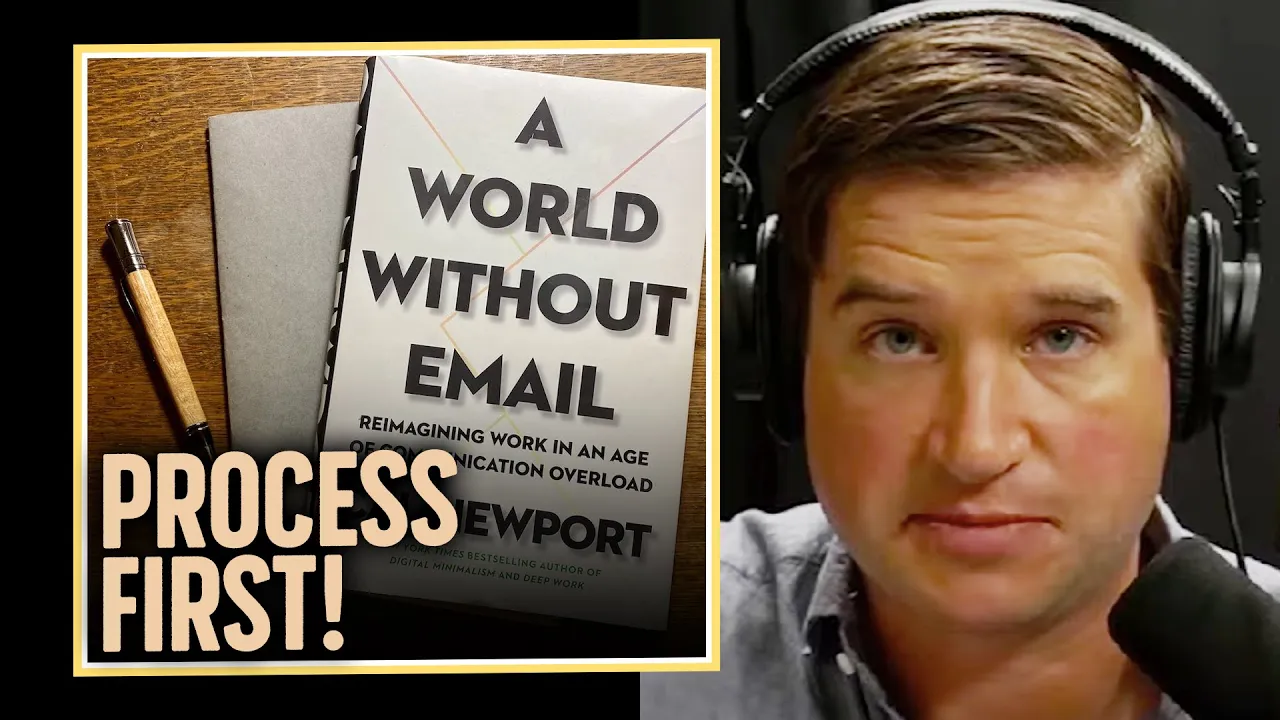
Chapters
0:0 Cal's intro0:30 Cal reads the case study about a work crisis
3:51 Cal's thoughts about the case study
Transcript
All right, so I want to try something somewhat new here. We're trying to do more case studies on this show. This is the feedback we got that people would like to hear more details about real people's experiences putting these ideas into practice. As I've mentioned, the medium term goal is a call.
We want to have people call in live and actually interact with me. That's all complicated. Sound is complicated. Don't even get me started on that, but we're working on it. In the meantime, I'm also soliciting you can send in text case studies in the same question survey that you can use to submit your questions.
That link is in the show notes, but I wanted to read one today from Josh. He was a network engineer who's in his 20s. All right, so here's what Josh had to say, and I'll just read this. A world without email got my team and me through a crisis.
I got a copy of it on pre-order, and just after it arrived, my wife and I went on vacation to Puerto Rico. It was really lovely being able to just read about a better way to work while sitting on the beach. I'm returning home from vacation. My IT team suffered an unexpected crisis, and I was thrown into a demanding management role.
I'm the kind of person who likes to feel in control, and the one mission I could give myself to preserve some semblance of that feeling was to make sure that we didn't drop a single ball in response to this crisis. As a team, we had minimal shared documentation, and we had no central work repository, so I didn't even know what engineering work was happening.
My first thought was to collect all work items into a task board, just like a world without email lays out, but I didn't have the time to wait for corporate procurement to approve an enterprise Trello subscription, and we didn't have a way to get the team onto any sort of task board.
So we ended up creating a minimum viable product out of folders on a shared drive. We had a folder called active work. Inside of that folder, we had a new folder for each work item. The folder name was a short description of the task itself. Inside that folder was a notes.txt file that detailed the task.
Any emails pertaining to the task were copied and pasted into an emails.txt file. Any working documents were also saved in that folder. So for example, we might have a folder named design data center core that would contain a notes.txt file detailing all the design considerations and a working diagram and a spreadsheet also in that folder.
If I were to take ownership of a task, I would modify the folder name to indicate that. So now it might say, Josh colon design data center core. That way, an alphabetical sort of the active work folder would isolate all of my work. As I finished a task, I would update the notes.txt file with closeout notes and change the folder name to completed colon Josh colon design data center core.
We could focus exclusively on a task by opening that folder. We could share notes and feedback between team members by dropping a txt file in that folder. We could see work in progress at a glance. We had a way to gather detailed information about a task without actually having to own the task and start working on it.
We only use that system for a couple of months, but it accomplished its goal. We didn't drop or forget even a single task. There were no external teams that might have company that felt like they needed to escalate issues to my manager. We were able to share the increased workload to the team, even though I was primarily the one collecting information about work items.
From there, we were able to move to a real task board. And 18 months later, our little team is now seen as an agile transformation leader within our broader organization. All right, it's a cool case study because two reasons. One, it highlights something I say often on this show, which is when it comes to organizing work, especially in teams, start with the process first, what makes the most sense for us to organize our work and then to figure out what tools you need to implement that.
And that is exactly what Josh did in that story, because they couldn't procure the right tools fast enough. They said we can just use text files and folder names. And it worked great. What mattered was the process. And then once they got approval to switch to a task, or they switched to a task board, but it was that process that they switched to a task board.
And it didn't really matter if they were implementing it by changing the name of folders, or if they're on a Trello board, it was the same process. And so I think that's really cool to see. And then two, I just like that specific setup. That's a cool system. Right?
Folders for each thing that we're actively working on all of the information relevant to that thing, go into that folder, including relevant emails, have a key readme file in each folder that gives you the overview of exactly where everything lands, put your name into the directory title. So we know who's working on what that's a great system.
And see what Josh said there. Josh said, all of the incoming was directed at him. So it's this was a, the elaboration explained as a IT team within a big organization. So IT teams get hammered with build us this fix this, add this new feature, implement this system. It's all day long.
It all came to Josh. And yet he said, he felt like all this work was very intelligently distributed to the whole team. Everyone was working on different things, beautiful collaboration. And because they built a process here that made sense. So anyways, great example, Josh, I appreciate, appreciate that those specifics.
And I appreciate that opportunity to talk about when you get specific about workflows, as opposed to just saying, Look, we're all on Slack, let's rock and roll, things can get a lot better. I like how he says when he does the alphabetical search, it can just show all his work right there.
So there's definitely an IT labor to that system. Yeah, well, if you put your name in the folder, and you can alphabet alphabetized folders, alphabetized folders, it is true, like existing technology is great. Yeah, it's not the problem. The problem is not that someone hasn't built a fancy web interface for what you're trying to do.
The problem is you don't have a system that you're just on email, like, did you get my last message? Why don't you respond? So good for you, Josh.